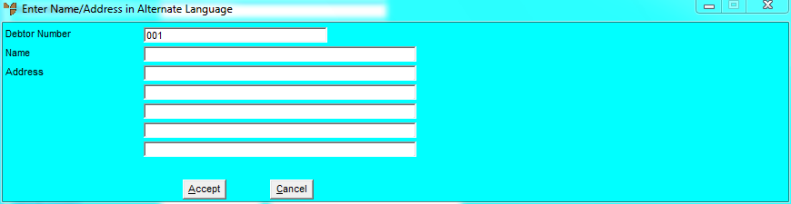
This inquiry displays a debtor's name and address details when they have been entered in another language on the Debtor master file.
Refer to "Displaying the Debtor Inquiry Screen" (MDS and MRF) or "Displaying the Debtor Inquiry Screen" (POS).
Micronet displays the Enter Name/Address in Alternate Language screen showing the debtor's details.
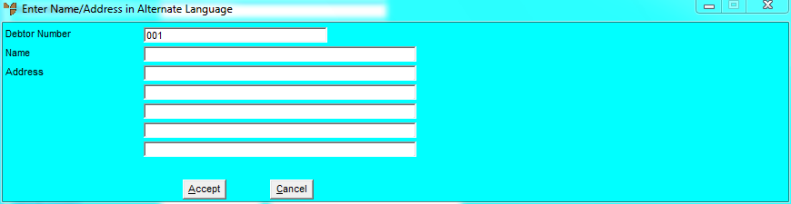
Micronet redisplays the Debtor Inquiry screen where you can perform another inquiry if required.